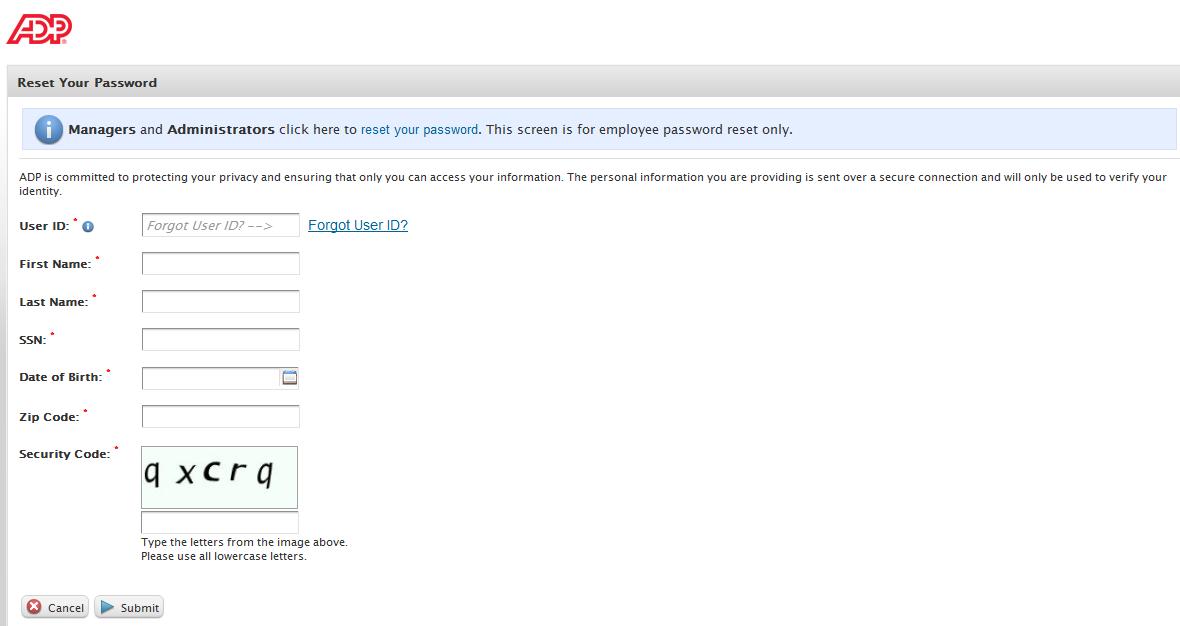Recent enhancements to My ADP Resource include a new feature allowing you to view employee user IDs and reset passwords as well as an employee self-service password reset page making password resets as easy as 1, 2, 3.
Employee Password Resets
A recent enhancement to the Employee Snapshot page now includes a reset password link that allows
you to view employee user IDs and reset passwords with the click of a button.
IS: An enhancement to the existing Employee Snapshot page with a “reset password” link
DOES: Allows you to view employee user IDs and reset passwords with the click of a button
MEANS: You can immediately help an employee who needs to know their username or have their password reset
HR tab → Employee View → Snapshot

Note:
• The user ID will display on the page if the user is NOT an administrator or manager
• If your employee needs a reset, click the Reset Password link. A new password will be sent to
the employee’s default email address the employee used to register. For your convenience, the email address will be displayed at the top of the page after you click the link
Self-Service Password Reset
A new employee password reset page for the My ADP Resource website allows your employees to reset
their own My ADP Resource password. This means your employees now have a secure and simple way to reset forgotten passwords on demand.
IS: A new employee password reset page for the My ADP Resource website
DOES: Allows your employees to reset their own My ADP Resource password if they forgot it or get
locked out after 3 failed attempts
MEANS: Your employees have a secure and simple way to reset forgotten passwords on demand!
Note:
• A separate link can be used if the user is NOT an administrator or manager
• Employees must enter their user ID, first and last name, SSN, date of birth, zip code and a
security image code (see below image)
• If the automated reset fails, the Employee Service Center phone number will be shown
• You can also gain access to reset employee passwords*
*Ask your Payroll Service Representative to enable the Employee Security Management feature if you want control of employee password resets